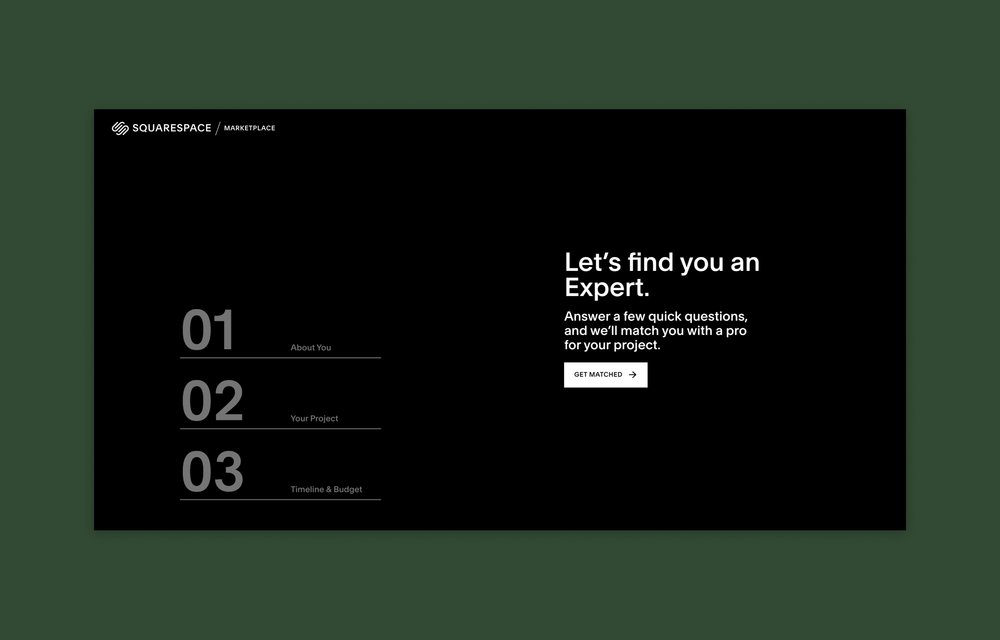Download a free workbook to help you design your site with confidence.
The email you entered is invalid.
Thank you for subscribing.
By entering your email, you indicate that you have read and understood our Privacy Policy and agree to receive marketing from Squarespace.
Hiring a professional website designer can speed up the process of launching or updating your brand’s online presence. The right web designer will have the experience, skills, and vision to bring your ideas to life.
Once you’ve decided to hire a designer, you can find your best match in four steps:
Outline your needs.
Set a budget.
Make your shortlist of experts.
Get quotes for your project.
1. Define your website needs
Before starting your search, make a wishlist for your website. Start by answering these questions:
What do I need help with? Do you want someone to build your website from scratch, get you started in a website template, or add custom CSS code to polish a basic website?
What is the goal of my website? Are you launching an online portfolio? Will you be selling products? Is your website for an event?
What pages do I need? A freelancer or event planner will need a contact form or a way to schedule consultations. Small business owners will need an online store or contact page. A content creator will need a way to show their work and social media accounts.
What website content do I have ready? Let your design partner know what you have ready to add to your website. For example, let them know if you want to have a blog page, but don’t have articles written yet. If you have some content ready, they may be able to give you feedback, like whether your page titles are good for search engine optimization (SEO).
What is my brand personality? How do you want your website to make people feel? Should they feel calm and serene, excited, inspired? Sharing a summary of your brand’s energy will help a designer bring it into your new website.
The more detailed your wishlist, the easier it’ll be to find someone to build your website. If you’re launching a graphic design portfolio, your wishlist might look like:
A visually driven portfolio homepage that attracts new clients
Landing pages for major projects
Client contact form
Online store
If your main goal is to sell products online, it might be better to partner with an expert who has strong experience in ecommerce user experience.
2. Set your budget
The cost of hiring a website designer varies based on factors like the scope of your project, the designer’s hourly rate, turnaround time, and degree of customization.
It’s best to decide what you can spend up front. Then, let your budget and brief inform your search. If you have a strict budget you might need to narrow the scope of your project to just the most important parts of your website.
You may be able to DIY some parts of the website-building process to bring down pricing too. For example, if you use a website builder like Squarespace, you can set up part of your website with a template before working with a designer. Take care of smaller tasks, like buying a custom domain name, yourself.
3. Make a shortlist of experts
Browse portfolios for different web designers. You can choose a freelance web designer or a full-time web development and web design agency. Make a list of your top options based on:
Skillset
Client reviews
Design aesthetic
Industry experience
Project pricing
If you can, tailor your search to designers who have experience in your industry. That way you can find someone who brings a competitive advantage to your project.
With Squarespace’s Marketplace, you can filter your search by industry and project type. Or sign up for a Squarespace account to answer a few questions and get matched with an expert. Marketplace Experts are pre-screened for their skills, experience, and knowledge of the Squarespace platform so that every potential collaborator you view can deliver on your needs.
If you’re a Squarespace Enterprise customer, you can request design consultations with a Squarespace designer to achieve the look your brand wants
4. Get a quote for your project
Collect your project details, including your wishlist and assets. It may be helpful to organize your request around key elements like your goals, services wanted, budget, and timeline. Reach out to your top choices with your information and request a quote.
When making your choice, remember that this could be a long-term relationship with someone who can help you update your website as you scale your brand or business.
Next steps
There are still a few things to keep in mind after you’ve picked your website designer. First, make sure to test your website thoroughly before you launch it.
After the website is live, you’ll need to make updates or changes to it eventually. Make sure your designer helps you understand how to make changes to your website and if there are certain parts you shouldn’t touch.
For example, do you feel confident that you can go into the website HTML and update a link if you want to change it? Are there sections of the website you can update more easily, like with a drag-and-drop editor?
Keep an eye on your website performance over time. These metrics will help you understand what’s driving results for your website and where to make updates that will help you grow.
This post was updated on March 27, 2023.
Ready to hire a website designer?